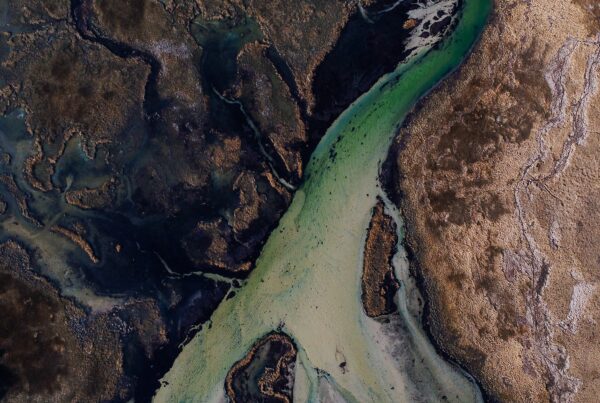Evaluate dynamic stresses and strains with QUAKE/W
Investigate the impact of earthquakes or blast vibrations on retaining structure and foundation stability
Go to storeTry it nowDesign safe earth structures to withstand unpredictable dynamic forces
Observe the risks and effects of dynamic stresses to mitigate risk and ensure safety
Cover every possibility using integrated data to simulate possible conditions and effects
Discover known and unknown risks
Earth structures are subject to both natural and artificial forces, such as seismic activity and blasts.
Determining the risks and their impact ahead of time enables smarter design, safer construction, and a longer asset life.
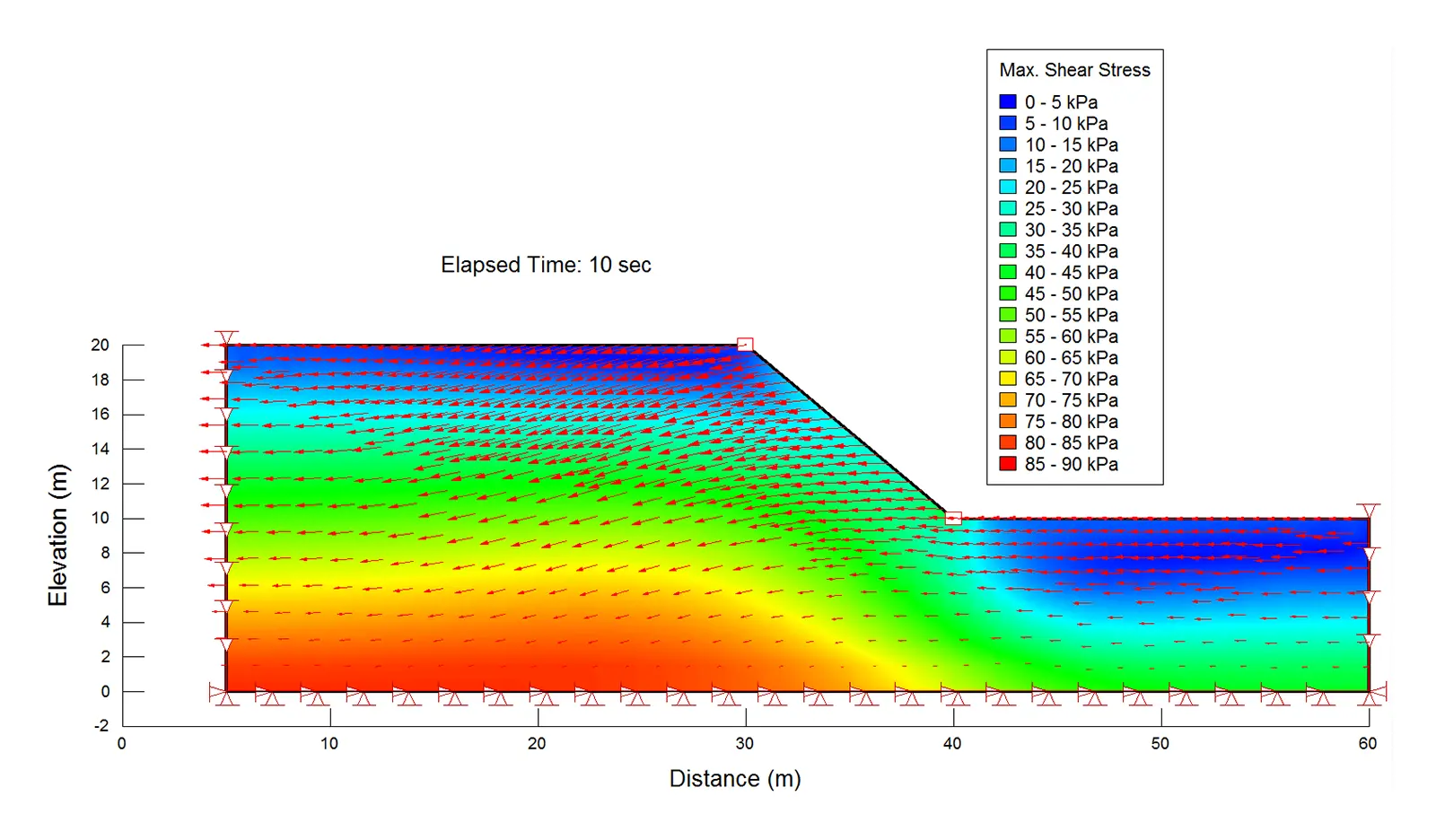
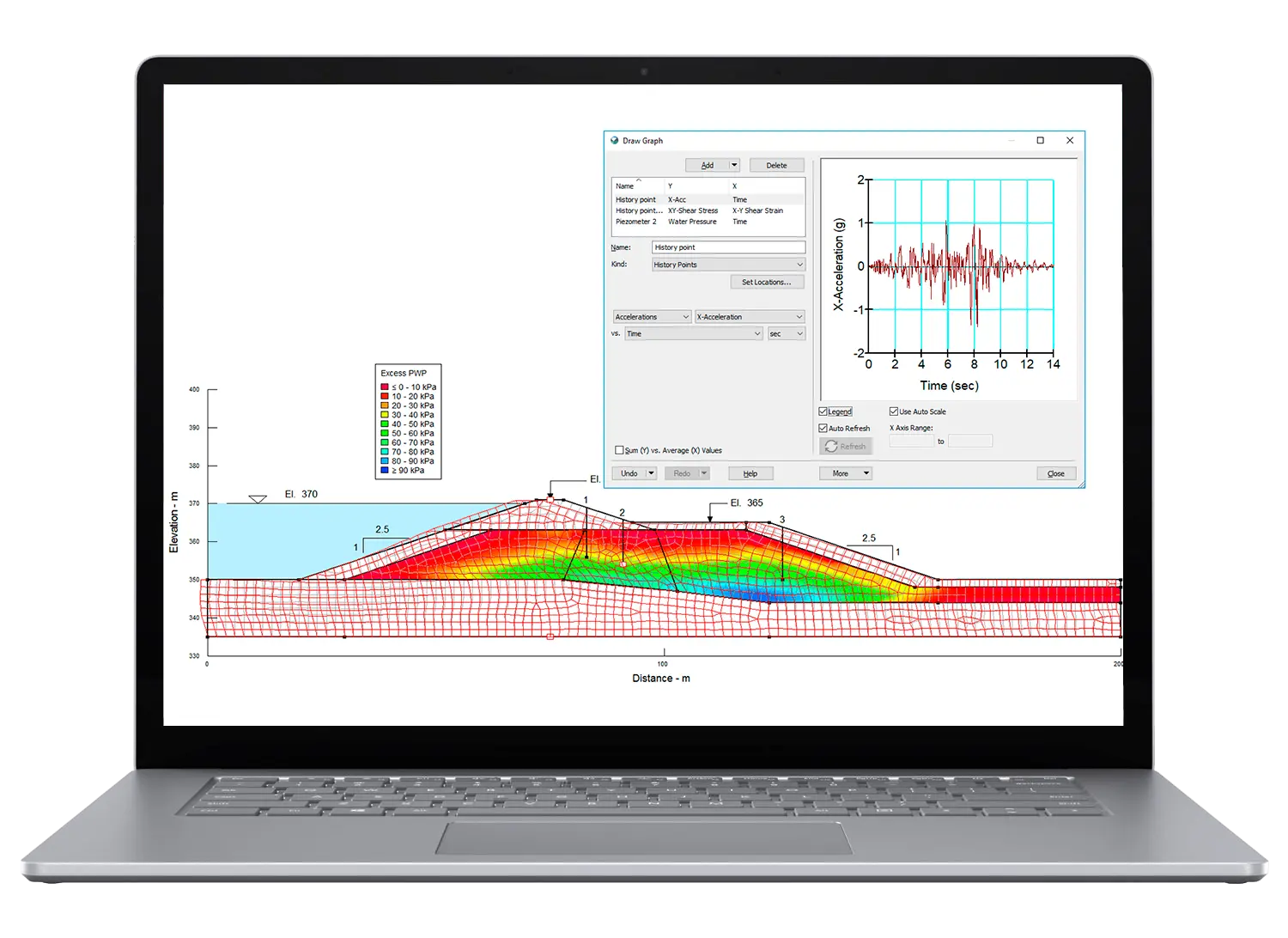
Plan for every scenario
Powerful simulation capability enables you to test changing conditions with ease, and adapt designs and construction plans to mitigate risk.
Analyse different scenarios to create a blast program or explore extreme risk situations.
Deliver stronger, safer structures
Earth engineering projects like tunnels and dams come with geological risks that can only be examined and solved with all the data.
Make sure you have the data you need to build strong, safe structures that can withstand unpredictable events.
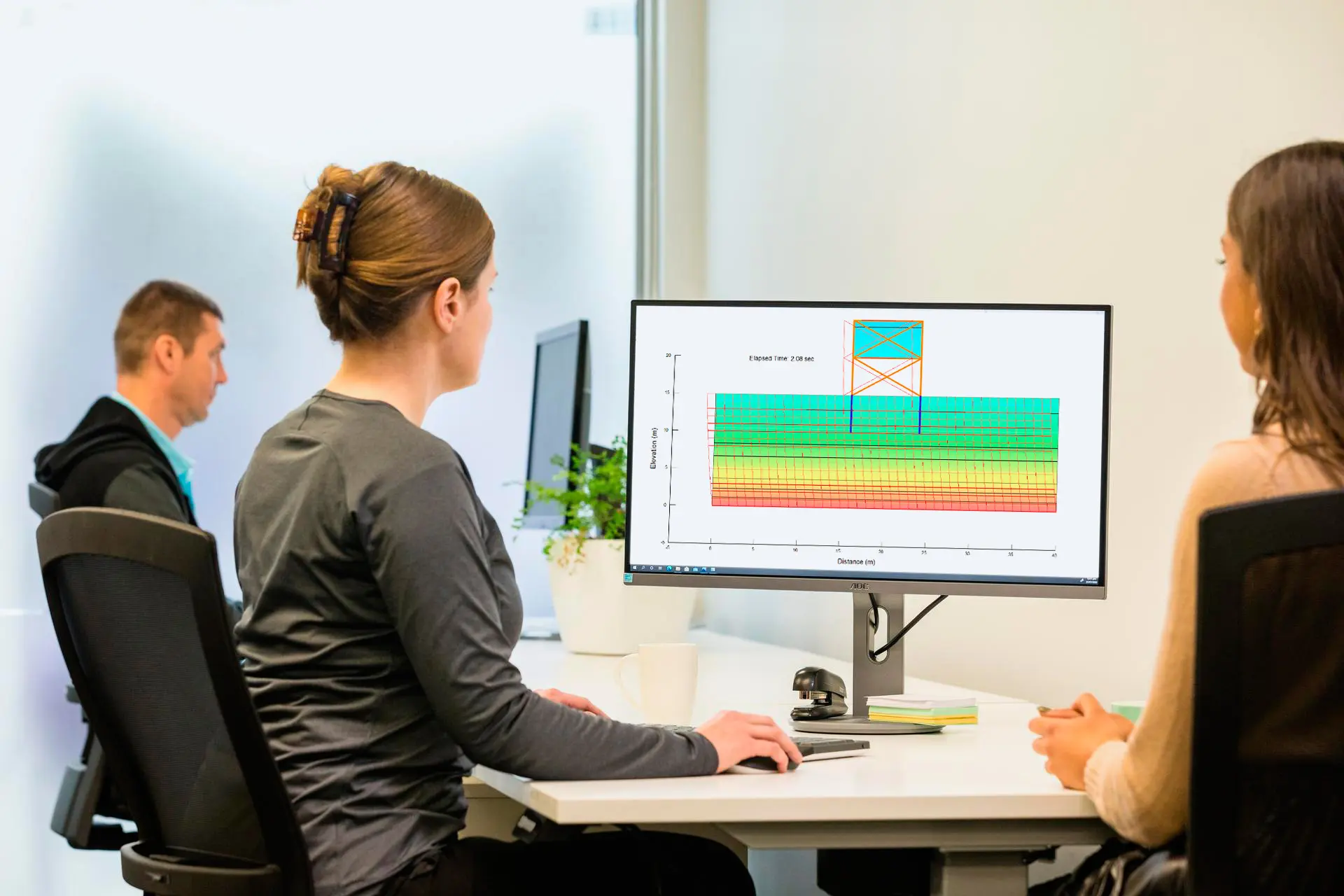
QUAKE/W is part of GeoStudio integrated geo-engineering software.
Learn moreQUAKE/W Stories

GeoStudio Answer Hour: New Features in GeoStudio
Integrate, communicate, and interpret geotechnical data
with industry-leading geo-engineering numerical modelling
Try it nowKey features
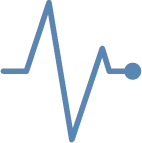
Perform dynamic stress analysis
Analyse the stress effects of earthquake shaking, dynamic point forces, like blasts or sudden impact by simulating the effect on earth structures through sensitivity analysis.

Incorporate earthquake data history
Integrate known site data, such as historical seismic data, to create probable scenarios. Modify the peak acceleration and duration to ensure the values represent site-specific conditions.

Analyse site stability under pressure
Examine the effects of elevated pore-pressures on stability compared to static pressures. E.g. the effect of earthquakes leading to liquefaction and large-scale deformations or global failure.
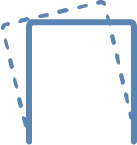
Identify hazards for critical projects
Model the dynamic behaviour of engineered earth structures, including containment dam embankments, open pit mine walls, loose ground deposits, blast targets, and more.

Simulate ground motions for evaluation
Manipulate factors such as pore-pressure, groundwater flow, deformation effects and liquefaction characteristics to test different scenarios and hazards.
Useful Information
System Requirements
We recommend you use Windows 10, with a reasonably fast processor, mid range graphics and 32GB of system memory.
Supported Data/Formats
Supported kinds of data and formats that you can use with GeoStudio.