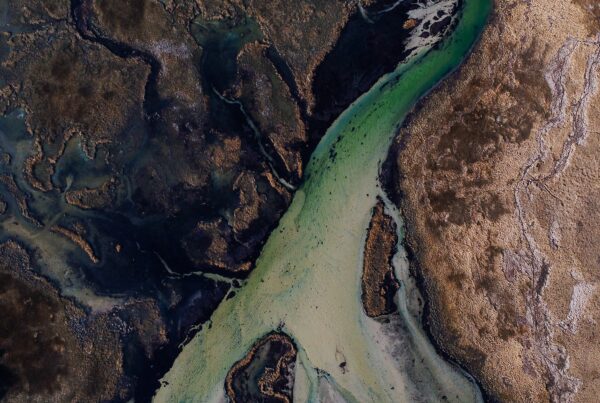Gain critical insights into the physical mechanisms governing complex sites to prepare for excavation, material placement, or reinforcement.
Create efficient construction schedules and robust excavation plans based on reliable insights.
Maximise safety in the planning process through simulation, modelling, and analysis.
Design geotechnical structures safely with SIGMA/W
Calculate pore-water pressures, deformation, and soil-structure interaction for civil and mining problems
Go to storeTry it nowEasy to use, powerful, fully coupled modelling with one of the most extensive material models libraries available
Move mountains with confidence
Take a deep look at the sites you need to alter or construct, considering factors like materials, conditions, stresses, loads, and pressures.
Construct more safely with the full picture, and plan how to excavate in sequence, when to reinforce, what unexpected factors could impact progress, and how to adapt.
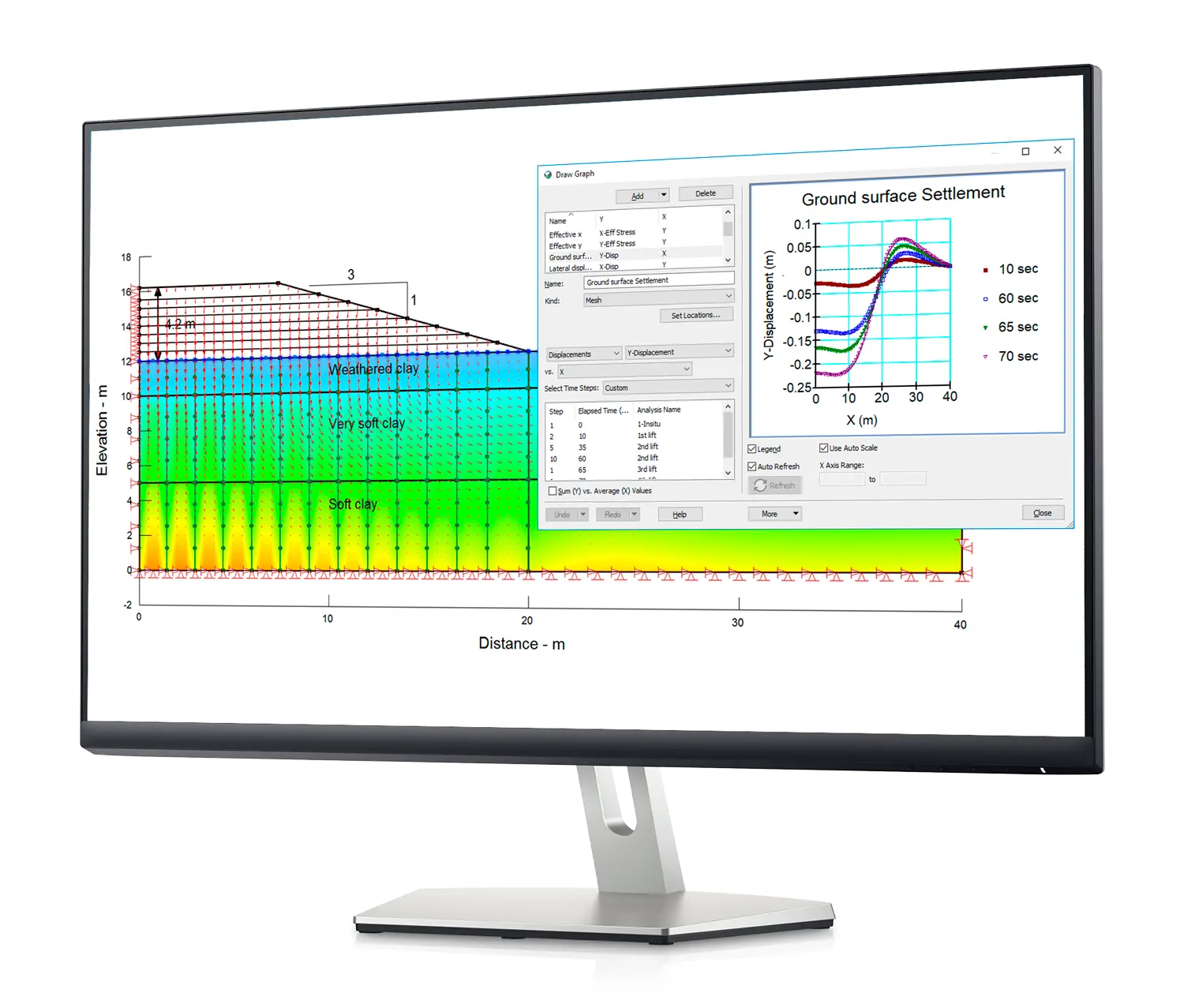
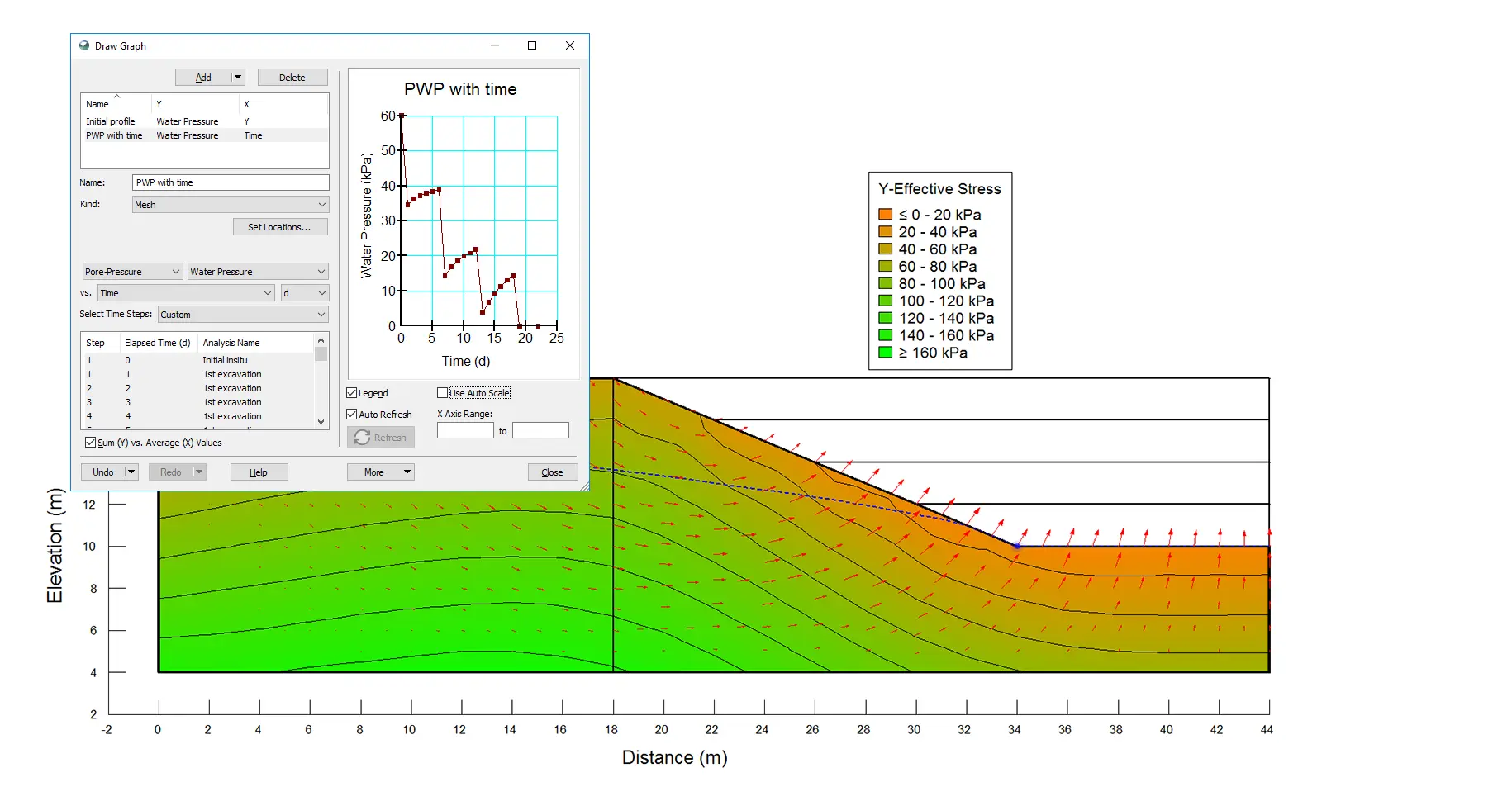
Test failures before they occur
Simulate different scenarios using various factors like groundwater flow to compute the safest and most efficient approach to your project.
Create reliable construction models of earth and rock fill embankments, tailings dams, railway and roadway cuts, subsurface drainage systems, and much more.
Plan for known stressors
Capture the impact of known variables on your project and mitigate risk of slides or softening when shifting earth during construction.
Integrate other analyses to cover changes in conditions groundwater flow, water pressure, seismic activity, and the impact of engineering activity.

SIGMA/W is part of GeoStudio integrated geo-engineering software.
SIGMA/W Stories

GeoStudio Answer Hour: New Features in GeoStudio
Integrate, communicate, and interpret geotechnical data
with industry-leading geo-engineering numerical modelling
Try it nowKey features
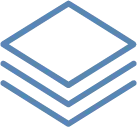
Define earth stress history
Establish in situ stresses using gravity activation, field stresses, or K0 procedure, which consider the volumetric water content function to determine stresses in unsaturated zones.
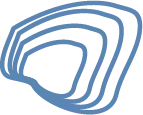
Schedule safe loading and unloading
Model unloading and loading activities with accuracy for submerged fill placement, dam and tailings embankment construction, deep excavations, and open pit mine construction.
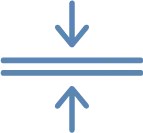
Analyse combined stress factors
Anticipate water pressure changes by defining initial and final water conditions. Use the coupled stress and pore-water pressure analysis to examine soil-structure interactions.
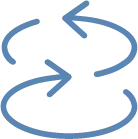
Simulate strength reduction stability
Complete a Strength Reduction Stability analysis using any material model with a failure criterion. Complements the conventional Limit Equilibrium method by providing insights into the location of the critical rupture zone and the associated deformations.
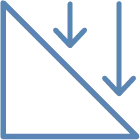
Analyse slope stabilization requirements
Use built-in reinforcement types to check load deformation and design effective reinforcement structures such as struts, pile and sheet walls, anchorage, tunnel lining, etc.
Useful Information
System Requirements
We recommend you use Windows 10, with a reasonably fast processor, mid range graphics and 32GB of system memory.
Supported Data/Formats
Supported kinds of data and formats that you can use with GeoStudio.